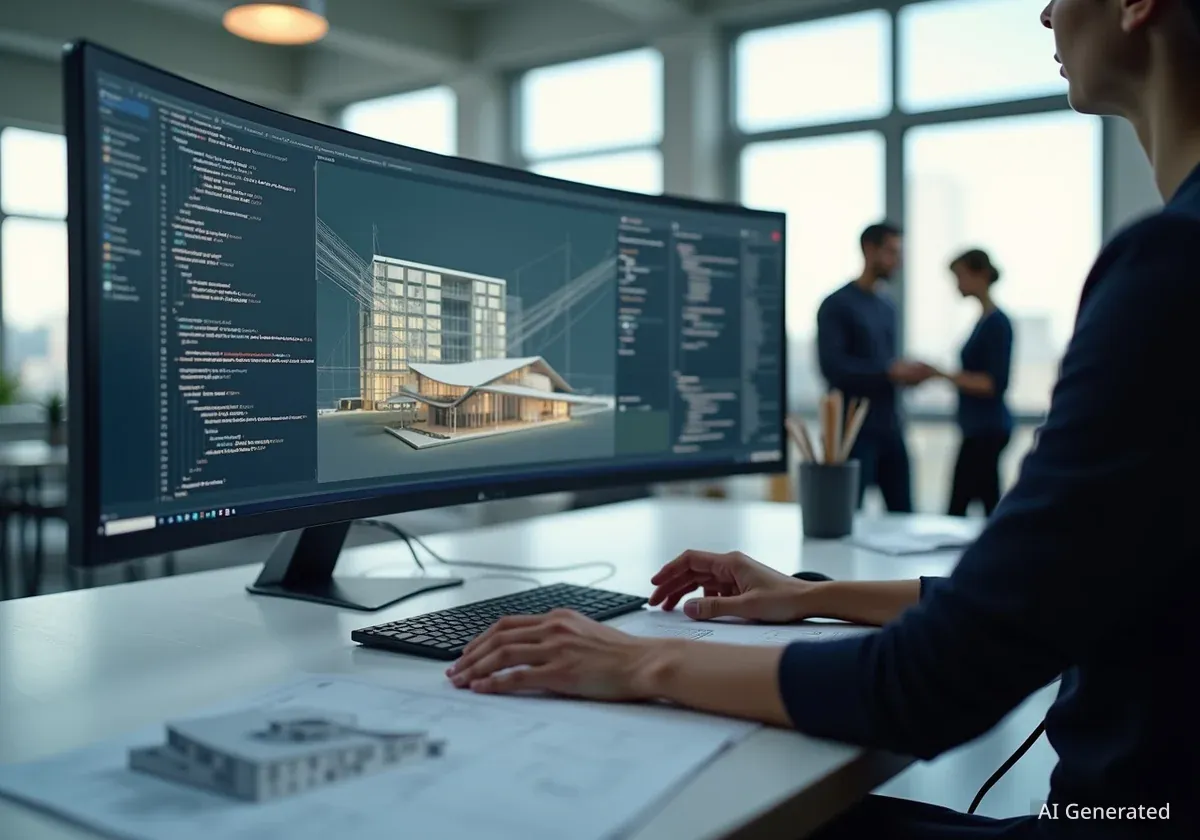OM System has introduced a new online platform allowing OM-3 camera owners to download and share custom picture profiles. This initiative, launched eight months after the OM-3's debut, aims to expand creative possibilities for photographers by providing access to a diverse collection of color and black-and-white presets developed by professional photographers.
Key Takeaways
- OM System has launched a dedicated hub for OM-3 custom photo recipes.
- Photographers can download profiles created by other users, including featured artists.
- The hub currently features six recipes, offering various styles from vintage to dramatic.
- Users can submit their own recipes for inclusion on the platform.
- Installation requires connecting the camera to a computer and using the OM Workspace app.
New Platform for Creative Photography
The OM-3 camera, released in February, was designed with a strong emphasis on custom picture profiles. Now, the OM System has delivered on this focus by creating a central hub for these profiles. This new website allows photographers to explore and apply unique visual styles to their images directly within their cameras.
The platform currently features six distinct recipes. These have been developed by a group of photographers: Jerred Z, Kyler Steele, Ali O’Keefe, Kitty Marie, Paul Clark, and Jonathan Paragas. The available profiles range from subtle color adjustments to more dramatic black-and-white effects, catering to various photographic preferences.
Featured Recipes
- Nostalgic Summer: A vintage-inspired profile by Kyler Steele, designed to enhance green and golden yellow tones while reducing blues for a timeless aesthetic.
- Red Soda Pop: Created by Kitty Marie, this recipe warms images, intensifies reds, and softens yellows and greens for a distinct look.
User Contributions and Diverse Styles
The OM-3 Recipes hub is not just for downloading. OM-3 owners are encouraged to contribute their own custom profiles to the growing collection. Photographers can submit their recipes through a dedicated form on the OM System website. This process involves providing their name, email, Instagram handle (optional), the recipe name, and a brief description of the profile.
A crucial part of the submission is uploading a JPEG image taken directly from an OM-3 camera using the custom recipe. This ensures that potential users can see the exact output of the profile before downloading. The webpage also showcases a gallery of striking images captured by photographers using various OM-3 Recipes.
"The OM-3 was built with creative control in mind, and this new hub empowers our community to share and discover new ways to express their vision," an OM System representative stated.
This community-driven approach fosters a collaborative environment where photographers can learn from each other and expand their creative toolkit. The diversity of the initial featured recipes suggests that the platform will host a wide array of styles, appealing to different photographic genres and artistic intents.
Understanding the Installation Process
While the concept of sharing recipes is straightforward, the installation process requires a computer. Unlike some camera features that use mobile applications, loading new recipes onto the OM-3 involves the OM Workspace desktop application. This step-by-step procedure ensures the custom profiles are correctly applied to the camera's settings.
Installation Steps
- Connect the OM-3 camera to a computer.
- Set the OM-3 to MTP mode.
- Open the OM Workspace application.
- Navigate to 'Camera' in the top bar.
- Select 'Load Color/Monochrome Profile'.
- Drag the JPEG image containing the custom recipe into the pop-up window.
- The app will display the precise settings of the recipe.
- Load desired recipes onto the camera's C-setting positions.
The OM Workspace app provides a detailed view of each recipe's settings, allowing photographers to understand the adjustments made. Once loaded, users can assign their favorite recipes to the C1-C5 custom mode positions on the OM-3's top mode dial. This allows for quick access to preferred profiles during shooting.
For those who prefer visual guidance, OM System has made a complete installation video available on their Creative Recipes page. This resource aims to simplify the process for users, ensuring they can effectively utilize the new features.
Camera Features Supporting Custom Profiles
The OM-3 camera is equipped with features that support extensive customization. The C-setting positions on the mode dial are specifically designed for storing user-defined camera configurations, including custom picture profiles. This provides photographers with up to five easily accessible custom modes.
Additionally, the OM-3 incorporates a front Color Profile control dial. This dial, reminiscent of a feature found on the popular PEN-F camera, offers quick access to various image settings. It includes options for Color, Mono (monochrome), CRT (color rendering tool), and ART (art filters).
A specific spot on this dial also allows users to scroll through both standard and custom profiles. This tactile control provides a direct and intuitive way for photographers to switch between different looks, enhancing the creative workflow. The integration of these hardware controls with the new online recipe hub makes the OM-3 a versatile tool for image creation.
The introduction of the Creative Recipes website marks a significant step for OM System. It moves beyond simply allowing photographers to create their own profiles. Now, it facilitates a broader sharing and discovery process, making it easier for users to experiment with a wider range of visual styles. This focus on community and creative exchange aligns with the OM System's commitment to empowering photographers.